Countdown Timer
The Pixel Countdown module makes creating countdown timers a breeze. It offers 3 types of dates, and 3 unique styles to select from, which can be further customized as desired. One of the styles is an amazing Flip Clock which will give your countdown timer an exciting retro feel. Another useful feature is Event settings, in which you can choose what action will be taken after the countdown module finishes. You can continue, stop the clock, forward to a URL, stop and execute a JavaScript, or stop and replace the timer with HTML code.
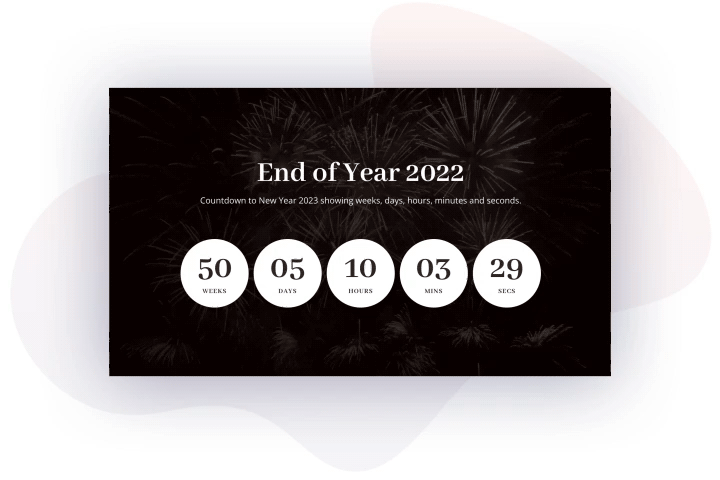
Content → Date
In this tab you have 3 options to select:
Date Picker
Text
Current Time + Offset
Content → Style
In this section, you can select the countdown clock style. There are 3 styles available:
Block Clock
Flip Clock
Custom Format
Design → Clock Text
In this tab, you can customize the countdown module Clock and Label text.
Design → Clock
This section allows customizing the clock style. You can choose which elements will be displayed (weeks, days, hours, minutes, or seconds). You can also select the label position, change the clock colors, width, height, and set the Face Clock margins.
Labels Position – Above/Below
Face Color
Top Face Top Border Color
Top Face Bottom Border Color
Bottom Face Top Border Color
Bottom Face Bottom Border Color
Face Width
Face Height
Face Margin